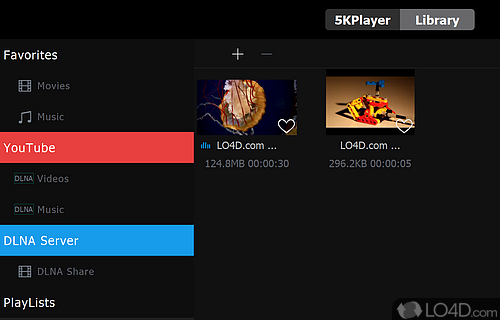A high-definition media and video player with DLNA and AirPlay support.
5KPlayer plays your HD videos from YouTube or Dailymotion and can send them to your TV or big screen via AirPlay. It is simpler than other players, but reliable and fast in all its tasks.
As soon as you open 5KPlayer you can choose what type of content to play. You can open HD videos (including 4K and 5K) along with a variety of other media types including MP3 and OGG music.
The integration with AirPlay is a very interesting addition, as it allows you to send image and sound to screens and speakers connected to the home network. If you have Apple TV, for example, you can command 5KPlayer to play any video on the TV, and vice versa (5KPlayer also acts as an AirPlay receiver).
Completing the feature set are two adjustment windows, one for the sound and one for the picture, thanks to which you can change contrast, brightness and colors of the videos while they are playing. On the other hand, there are no options to modify the playback behavior.
It is very easy to use
5KPlayer is a player that guides you from the beginning, suggesting common operations and hiding everything that is not strictly necessary. This simplicity, more akin to that of a mobile player than a desktop application, is frankly attractive, especially when compared to the complexity of VLC.
All in all, this is an interesting application which simplifies media playback with AirPlay integration.
Features of 5KPlayer
- Integrates with DailyMotion, Facebook, Instagram, Vimeo and YouTube.
- Audio codec support: Mainstream audio codec, including WAV, mp3, FLAC, AC3, AAC, WMA, mpeg2, mp4 and many others.
- File format support: Most formats including mp4, mkv, mts, m2ts, mpg, mpeg, mov, webm and others.
- HEVC codec and HDR support.
- Hardware accelerated video: Accelerated video decoding with the help of GPU.
- Network playback: DLNA and AirPlay.
- Online radio player: Play many online radio stations through 5kplayer.
- Playback support: Flawlessly plays videos up to 4K UHD resolution.
- Video codec support: Mainstream video codecs including h.264, h.265(HEVC), VP8, VP9, VP10, mpeg and others.
- Video downloading: Download videos from around 300 different websites.
Compatibility and License
5KPlayer is a freeware, but ad-supported application available on Windows from media players. You may encounter different types of ads or offers when running and installing this program. Though ads might be present, download and installation of this PC software is free and 6.10 is the latest version last time we checked.
What version of Windows can 5KPlayer run on?
5KPlayer can be used on a computer running Windows 11 or Windows 10. Previous versions of the OS shouldn't be a problem with Windows 8 and Windows 7 having been tested. It comes in both 32-bit and 64-bit downloads.
Filed under: